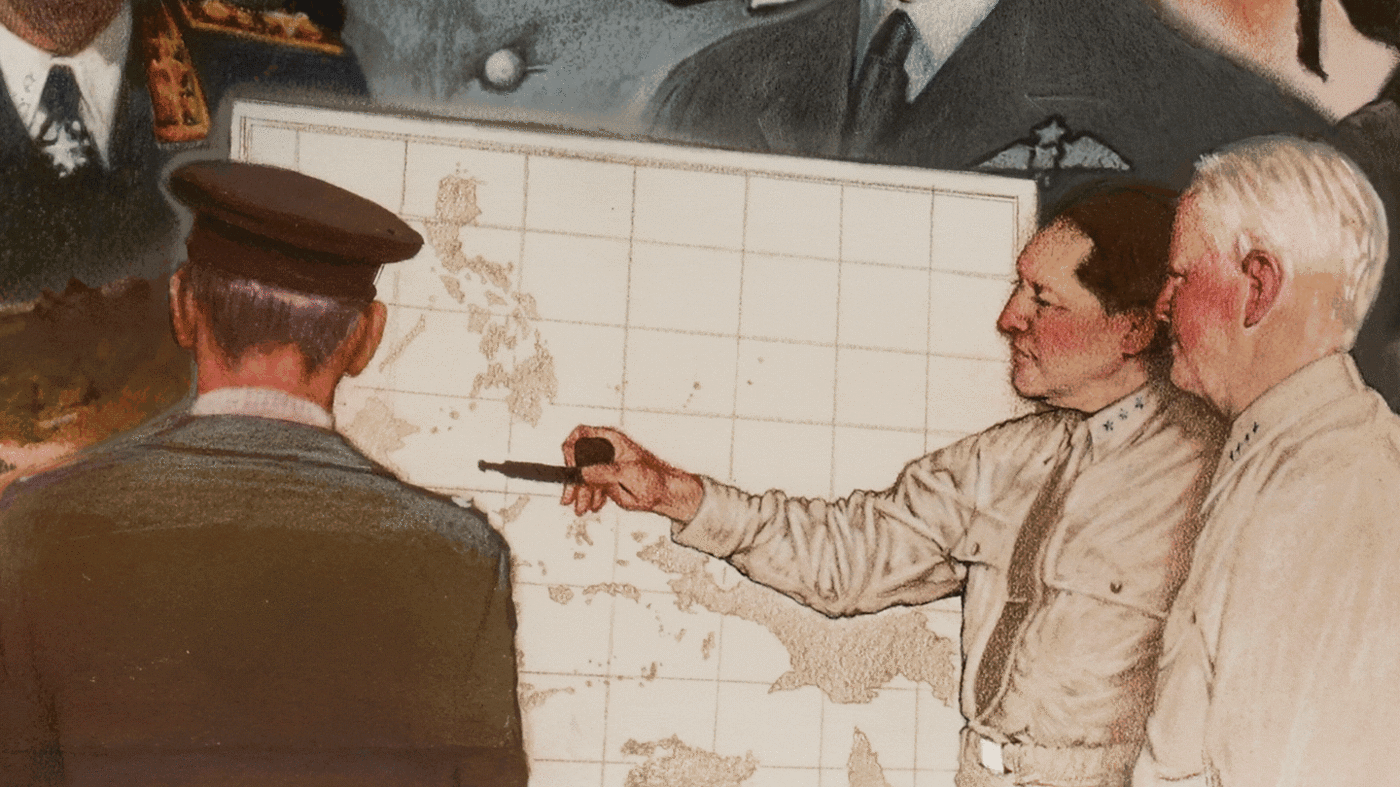
FAQ: Axis & Allies 1942 Online
July 30 2021 in Axis & Allies 1942 Online
GENERAL
What is Axis & Allies 1942 Online?
Axis & Allies 1942 Online is an official digital adaptation of the iconic board game, Axis & Allies: 1942 Second Edition. Five major powers struggle for supremacy during the historical high-water mark of Axis expansion: Germany and Japan take on the great alliance of the United Kingdom, Soviet Union, and United States. Assume command and lead your forces to victory!
Where can I buy Axis & Allies 1942 Online?
Axis & Allies 1942 Online is available from:
- Steam, for Windows, macOS and Linux
- App Store, for iPadOS
- Google Play Store, for Android Tablets (Coming Soon)
What are the Minimum Specifications to play Axis & Allies 1942 Online?
Windows PC
- OS: Windows 7 64-bit or newer
- Processor: Intel Core i3 (Sandy Bridge Architecture) or newer OR AMD A6 APU (Trinity Architecture) or newer
- Memory: 6 GB RAM
- Graphics: Intel HD 3000 Integrated Video Card or better
- Storage: 600 MB
- Screen Resolution: 1366x768 or greater
- Internet Connection: 5 mbps or greater broadband connection
Mac PC
- OS: Mac OS 10.10 or newer
- Processor: Intel Core i3 (Sandy Bridge Architecture) or newer
- Memory: 6 GB RAM
- Graphics: Intel HD 3000 Integrated Video Card or better
- Storage: 600 MB
- Screen Resolution: 1366x768 or greater
- Internet Connection: 5 mbps or greater broadband connection
Linux PC
- OS: Linux Ubuntu 14.04 LTS or newer
- Processor: Intel Core i3 (Sandy Bridge Architecture) or newer Memory: 6 GB RAM
- Graphics: Intel HD 3000 Integrated Video Card or better
- Storage: 600 MB
- Screen Resolution: 1366x768 or greater
- Internet Connection: 5 mbps or greater broadband connection
App Store (tablets)
- OS: IOS 14
- Model Name: iPad (6th generation)
- Model Number: MR7F2CL/A (6th Generation iPad)
- Processor: 2.34 GHz quad-core (two used) 64-bit
- Memory: 2 GB LPDDR4 RAM
- Total Storage: 32GB
- Screen Resolution: 2048-by-1536-pixel resolution at 264 ppi
Google Play Store (tablets)
- OS: Android 10.0
- Model Name: Galaxy Tab A 8.0
- Model Number: SM-T290
- Processor: Quad-core 2.0 GHz Cortex-A53
- Memory: 2 GB RAM
- Total Storage: 32GB
- Screen Resolution: 1280 x 800 pixels
Where can I find and discuss strategies for Axis & Allies 1942 Online?
- Here are some great places to discuss strategy:
- The Unofficial A&A Discord
- The Steam Community
- Our Facebook
- Our Twitter
SUPPORT
I’m experiencing an issue with the game. What can I do?
- To report gameplay issues or request help, click on the Customer Support button under Options from the Main Menu or head to http://support.beamdog.com/ to contact Beamdog Support.
LANGUAGES
What Languages is Axis & Allies 1942 Online available in?
- English
- French
- German
- Italian
- Spanish
- Polish
- Russian
- Brazilian Portuguese
AXIS & ALLIES RULES
What are the rules of Axis & Allies 1942 Online?
- Axis & Allies 1942 Online is based on the board game, Axis & Allies 1942 Second Edition.
- Axis & Allies 1942 Second Edition Rules
- Rules Errata for Axis & Allies 1942 Second Edition
What are the differences between Axis & Allies 1942 Online and Axis & Allies 1942 Second Edition?
- There are no reference cards, as setup is automatic.
- There is no banker, as the game calculates changes in Industrial Production Credits (IPCs).
- Production capability is calculated automatically.
- The Collect Income phase of play is automated. At the end of the mobilization phase, players will receive the appropriate amount of IPCs.
- There are no plastic chips to denote how many units are in a stack. The number of units is indicated by a counter next to the unit. A red number indicates damage to industrial complexes.
- Unlike the battle strip from the board game, casualties are marked with an icon and destroyed units are removed automatically.
- The defender does not select the “roll dice” button during attacks. In asynchronous play, the attacker clicks through the dice rolls, which are randomly generated.
- Defenders do not select their casualties. A built-in default defense profile selects casualties for the defender. Players can customize up to 5 of their own defense profiles from the Settings/Account Settings screen. They can specify which defense profile they wish to use in each game from the Game Settings screen during setup and gameplay.
- Allied units from the same side can freely share territories and sea zones.
- Allied units from the same side cannot share allied Transports or Aircraft Carriers.
- On the combat board, seaborne land units have an anchor icon so you can differentiate them from overland units when determining casualties or retreat options.
- Defending submarines can be submerged if configured to do so from the current active defense profile. This will submerge all defending submarines when active.
- Players can either decide the exact path of a blitzing tank or allow for the automatic selection using the path with the highest IPC.
- At this time, the optional rules from the rulebook are not available.
Naming Differences:
- Phase 1 is called “Purchase” instead of “Purchase Units”
- Phase 3 is called “Combat” instead of “Conduct Combat”
- Phase 5 is called “Mobilization” instead of “Mobilize New Units”
- The term “IPCs remaining” is generally used instead of “Treasury”
Will you be making other versions or box sets of Axis & Allies?
This is a possibility we're interested in exploring, but for now we're only offering the 1942 Second Edition version of Axis & Allies.
Is there Research and Technology in the game?
Research and technology does not appear in the board game, Axis & Allies 1942 Second Edition, so we have not added it to Axis & Allies 1942 Online.
TABLET CROSSPLAY
Can I play under the same Commander Name both on PC and iPad?
Yes. Commander accounts sync across devices, as long as you are using the same login/email.
Can I continue the same game I started on PC from my iPad?
Yes. As long as you are signed in with the same login/email, your accounts will sync and you can switch between devices to take turns, view your stats, and continue your progress.
GAMEPLAY
What game modes are available?
- Single-Player: play against A.I. computer players
- Hot-Seat: multiplayer games on one machine for up to 5 players (play can include a mix of human and A.I. players)
- Custom Multiplayer: play with up to 5 players (play can include a mix of human and A.I. players)
- Ranked Multiplayer: play one-on-one matches in competitive seasons. You'll need to play five qualifying matches to receive a ranking, then you'll be paired with similar players, and can climb through the ranks. Ranking tiers include Wood, Bronze, Silver, Gold and Platinum Tiers.
Is there a Tutorial for Axis & Allies 1942 Online?
Axis & Allies 1942 Online comes with basic tutorials and in-game tool-tips to help you learn to play.
Can I play Axis & Allies 1942 Online, offline?
Yes, Axis & Allies 1942 Online can be played offline against the Computer and/or with friends in Hot Seat mode.
How does the game save? Can I undo a move?
Your games save automatically. You can exit the game at any time and return to pick up the game where you left off. Within phases, you can undo purchases, moves, and placements, but because the server updates automatically, once you advance to a new phase there is no way to undo the actions of the previous phase. Make sure you've double-checked that you're happy with your phase before advancing.
Are there A.I. difficulty settings?
There is only one A.I. setting at this time.
What is a Defense Profile?
Defense profiles let you choose the order that units are destroyed in combat. Default defense profiles destroy the cheapest units first.
How do I change my Defense Profile?
Go to Settings, then go to the Account tab. You can create and edit new defense profiles and set a default for your account (this will automatically apply to newly created games of all types). To change the defense profile in a game, access the game settings (either from the in-game menu or by clicking the gear icon on the game card) and go to the Defense Profile tab. Changing this will affect combat on your next turn.
How are dice rolls determined? This doesn't feel random.
We're using a standard Random Number Generator, which has been thoroughly tested. Check out biased dice and low luck dice in custom games to try a different style of combat.
What's the difference between Standard, Biased, and Low Luck Dice?
Standard Dice
Standard dice use a Random Number Generator to simulate the randomness of dice rolls.
🎲Low Luck Dice
In Low Luck mode, the number of hits equals the total attack power or defense power of units, divided by six.
If there is a remainder after this calculation (a leftover number not divisible by 6, ie. 1, 2, 3, 4, or 5) the game rolls an extra die that hits if the result is equal to or less than the remainder.
Low Luck Example:
- 2 Tanks and 2 Infantry have a combined Attack Power of 8 = (3+3+1+1)
- Low Luck Calculation: 8 ÷ 6 = 1, remainder 2
- Total Hits = 1 guaranteed hit + a die roll that hits on 2 or lower
🎲Biased Dice
These dice control for extreme results. For each roll, the game takes a random result out of 100 that corresponds to possible dice outcomes (1 through 6). Results of 2, 3, and 4 are more likely to occur than results of 1, 5, or 6.
How can I tell what units I've committed to an attack?
If you press the "end phase" button, a confirmation screen appears, breaking down what unit types (and how many) are moving into each region. If you aren't happy with the setup, you can make changes and keep tweaking your movements.
How do I chat to other people in the game?
Presently, our only communication system is our map notes, which can be viewed only by other players on your alliance. You can create a map note by left-clicking on a region and pressing “N”.
Early Access
How long will Axis & Allies 1942 Online be in Steam Early Access for?
We expect to stay in Early Access for several months with regular updates.
What does Steam Early Access mean?
The initial release of Axis & Allies 1942 Online was on July 31st, 2019. This is a fully playable release with Online Multiplayer, Hot Seat play, and Single Player games against the Computer. We will release regular updates throughout Steam Early Access and gather player feedback to help finalize the full release.
If I buy Axis & Allies 1942 Online in Steam Early Access, do I get the game when it comes out?
Yes, buying Axis & Allies 1942 Online in Steam Early Access guarantees you access to the full game automatically when it comes out.
I don’t have a Steam account and want to play elsewhere. Will Axis & Allies 1942 Online be available on other platforms?
Axis & Allies 1942 Online is available on Steam, or from the App Store for iOS tablets. Android tablet support is coming soon.
Miscellaneous
Can I stream Axis & Allies 1942 Online?
Yes!
Can players mod the game?
Modding is not supported at this time.
Troubleshooting
I'm having issues with the game on PC.
- Ensure that your connection is stable and that the speed of your connection is equal to or greater than our minimum requirements. We recommend a minimum of 5MB/sec.
- Measuring stability and speed can be done here: https://www.speedtest.net/
- Please include these specs in your report.
- Ensure that your system meets our minimum system requirements.
- On Windows, you can get a fairly complete system spec readout by using the dxdiag tool. This should work on most Windows systems.
- Click Start.
- Click Run. If on Windows 10, type "run" (without the quotes), then select the first option in the Start Menu.
- In the Run window, type "dxdiag" (without the quotes) and press Enter.
- Select No on the WHQL signature prompt that will appear.
- Select Save All Information... in the bottom right corner.
- You'll be prompted to save a text file – save this somewhere you can find later. You'll need to attach this to your email or service desk report.
- If the game seems stuck on the initial loading bar.
- Please ensure that you have enough system memory available. If you're close to the minimum (6GB), having other applications open at the same time may bring you below the minimum for the game to launch.
- Please follow the %appdata% deletion steps at Q2. This will force the client to redownload from Steam, which can fix bad cache/loading screen issues.
My game gets stuck on a loading screen and the progress bar isn't moving. What do I do?
Try wiping the local cache the game creates by following these steps:
- Open Windows Explorer
- In the address bar type in %APPDATA%
- Delete the axisandalliesonline-desktop folder
- Empty the Recycle Bin if necessary
- Ensure that no other unneeded applications are running, specifically any web browsers
- Reopen the game and try again.
MAC: ~/Library/Application Support/axisandalliesonline-desktop/
WINDOWS: %APPDATA%/axisandalliesonline-desktop/
LINUX: ~/.config/axisandalliesonline-desktop/
- If you go into your local-games folder, look for any games with a size of 0 KB. Deleting these then relaunching may resolve this issue. If that doesn't work, try deleting the entire axisandalliesonline-desktop folder.
The game is slow to respond to clicks, such as moving units, or it takes multiple times for a click to register. What gives?
This is an issue with latency / our servers. We will work on a fix asap.
I'm seeing slowness in map panning, intro/outro videos on the combat board, and stuttering on the UI. What gives?
These are front-end issues, possibly related to your system specs. You can try lowing graphics settings to improve performance.
What are the controls for the game? Are there shortcuts to help if I'm on a touchpad?
Controls can be found in the settings menu on the Input tab. You can customize almost all inputs for PC.
Combat is very slow. Is there a way I can speed it up?
If you access the settings, then go to the Graphics tab, you can turn off combat animations (this will notably turn off dice roll animations) and the combat introduction sequence (which will get rid of the intro video showing the type of combat).
The combat went too fast to see. Where can I find out what happened?
After a phase has been committed, the events are recorded in the war diary. You can access this by selecting the second tab from the left at the top-right of the screen.



